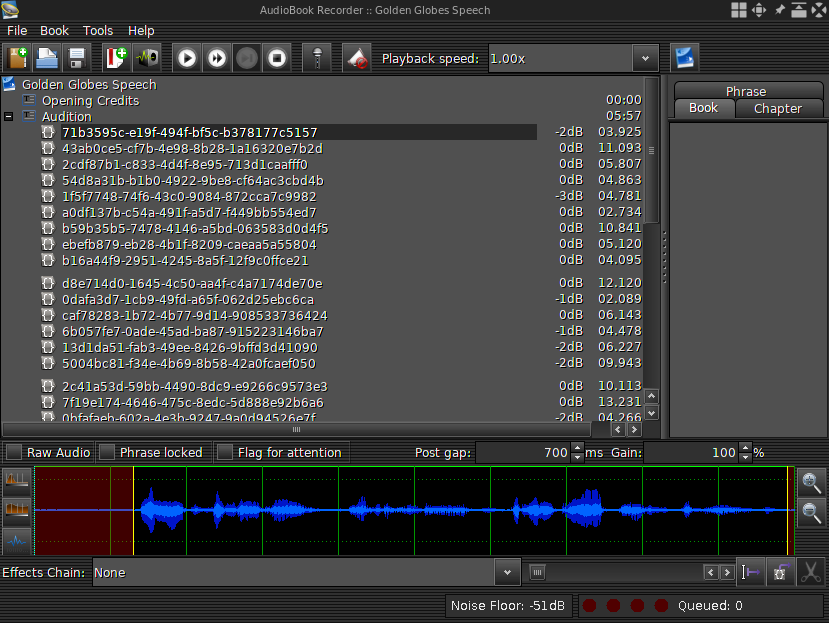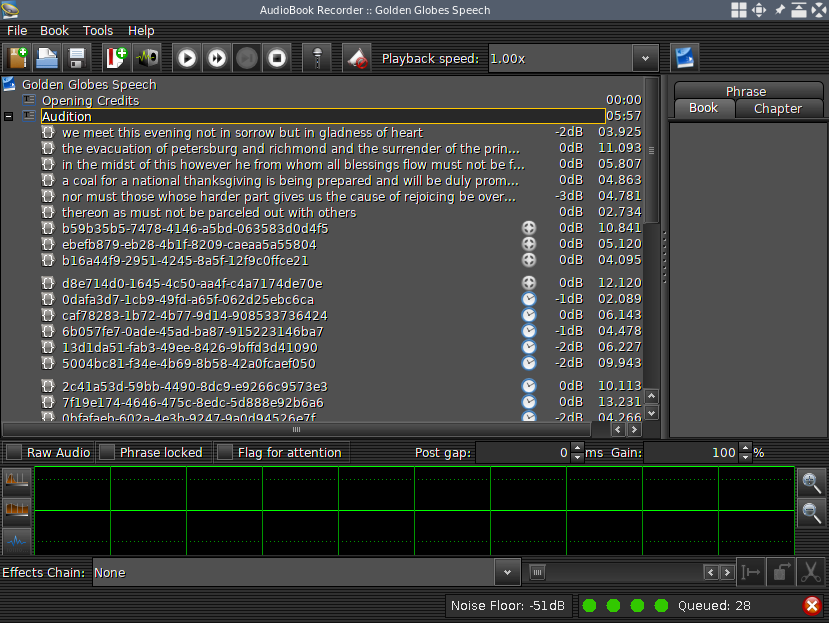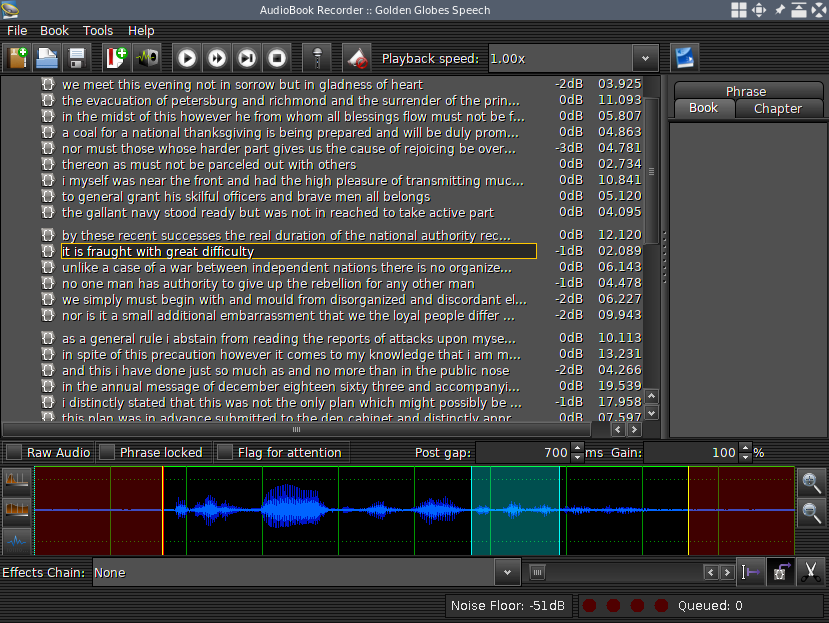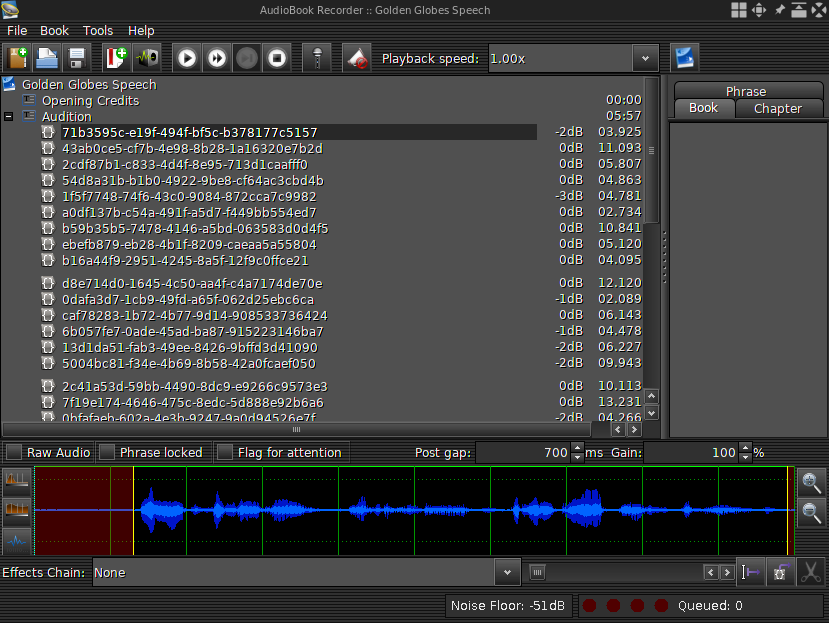
Here we see the main display. This has everything that you will need while recording. Along the top are
the basic file and playback controls. Beneath that is a tree structure for the book, divided into chapters,
and phrases within that. Next to that are a set of boxes where you can make notes. The tabs relate to either
the book as a whole, the currently selected chapter, or even the individual phrase you are on right now.
At the bottom is the waveform display.
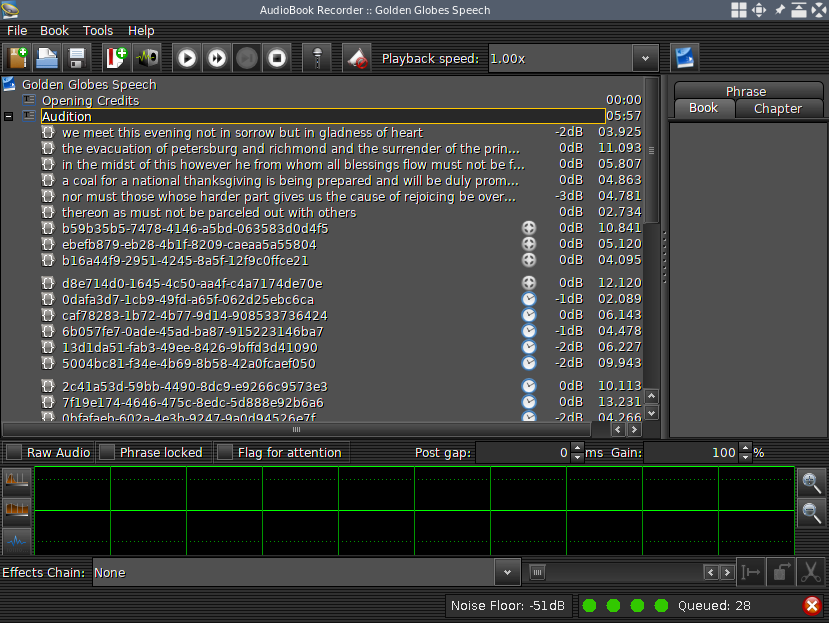
This is part way through doing a batch process of an entire chapter to convert the audio into speech.
For this I happen to be using DeepSpeech as the backend, though you will have to configure your own in
the options. The resultant text is used as the name for the phrase so you can see exactly what is where.
You can see that the four worker threads that I have configured are busy (the green dots at the bottom).
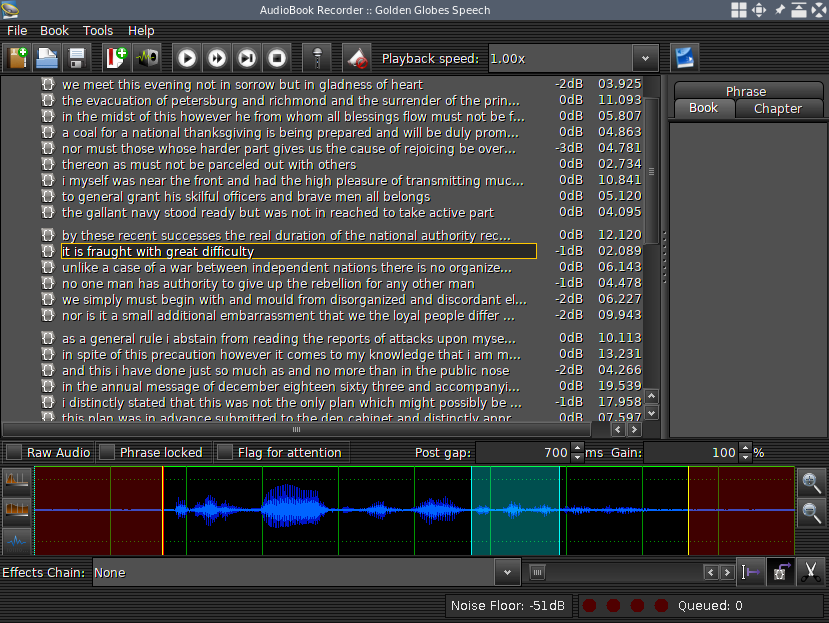
Now you can see the cutter in action. This allows you to cut portions out of the middle of a phrase.
This, and the slicer, are the only built-in operations that actually modify the audio files themselves.